将本地代码使用 Git 管理
- 打开 VS Code , 打开要同步的文件夹,进行 Git 初始化
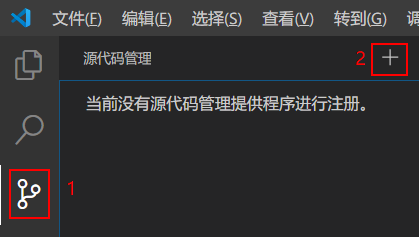
- 在 Github 上新建储存库
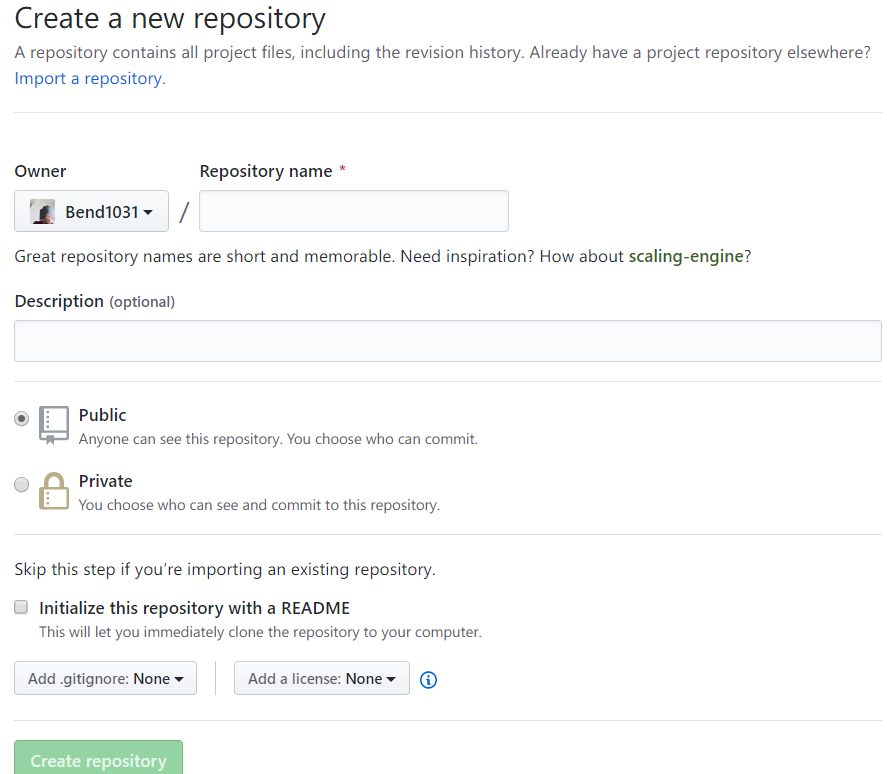
- 打开 Git 的 Bash 窗口,使用
cd命令移动到要管理的文件, - 使用命令
git remote add https://github.com/Bend1031/matlab.git
然后就可以使用 VS Code 自带的 Git 啦
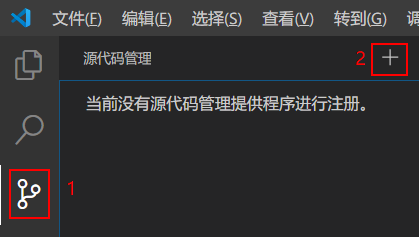
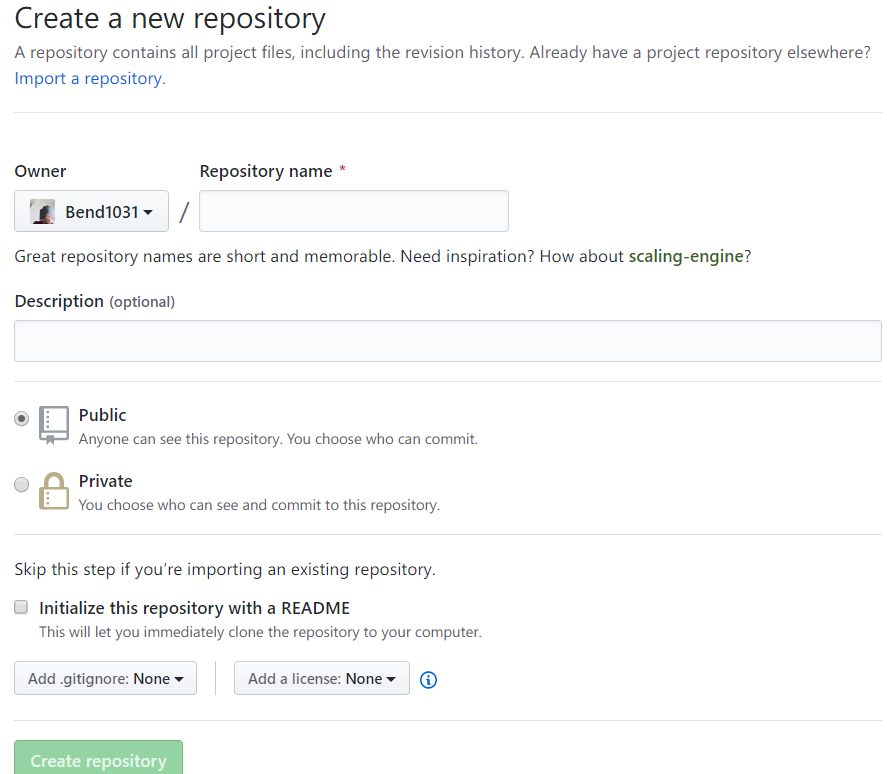
cd 命令移动到要管理的文件,git remote add https://github.com/Bend1031/matlab.git
然后就可以使用 VS Code 自带的 Git 啦